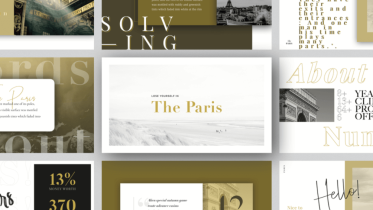Although this cold spring makes each of us feel depressed, even isolation has some advantages. You can use these days to make something beneficial. Something you wanted to do for a long time and something that would improve the quality of your life, like taking your business to the next level. And crafting a professional and attention-grabbing presentation is one of the best working ways you can get success.
Did you know that nearly half of presenters think that the hardest part of creating a winning presentation is making a compelling story? Well, you can skip the problem by choosing your ready-made product. Today’s best Keynote templates come with pre-styled sections to put the story you want to tell. What else do the packs contain? View the selection below to see more details.
Table of Contents
- Reverta – Keynote Template
- Business Infographic Pack – Keynote Asset Template
- Multipurpose Business – Keynote Template
- Clean – Creative Keynote Template
- BOSH – Keynote Template
- MaxPro – Business Plan Presentation Keynote Template
- Balance – Business Promo Keynote Template
- Pastel – Keynote Template
- Bundle – Presentation Keynote Template
- NOVA – Keynote Template
- In Closing
Reverta – Keynote Template
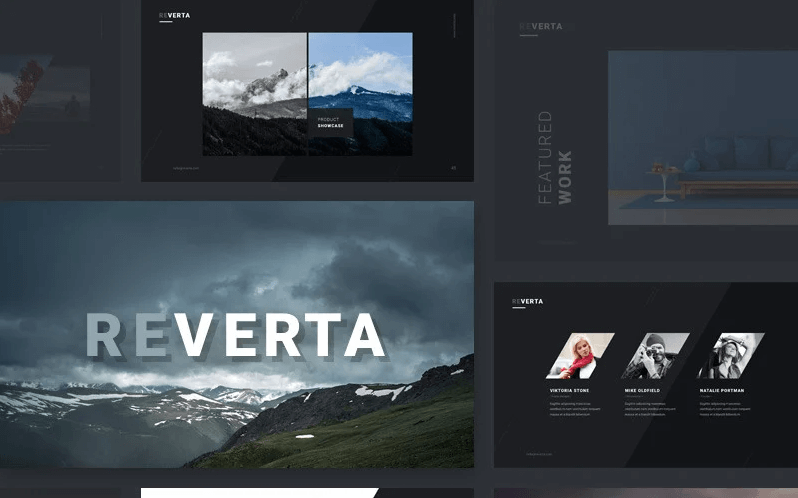
Creating presentations can be not only easy but even fun if you use Reverta. This simple-to-use Keynote template comes with more than 100 creative slides, like Gallery, Timelines, App Showcase, Lists, etc. No need to say, all the Reverta’s parts are ready-to-use so that you can work with them without a hitch. As you can see from the Details page, Reverta also has rich color options to fit your needs or personal taste. Its color schemes are simple in customization. And you got a lot of predefined text styles for the headers and text blocks to make your info as eye-friendly as possible.
Business Infographic Pack – Keynote Asset Template
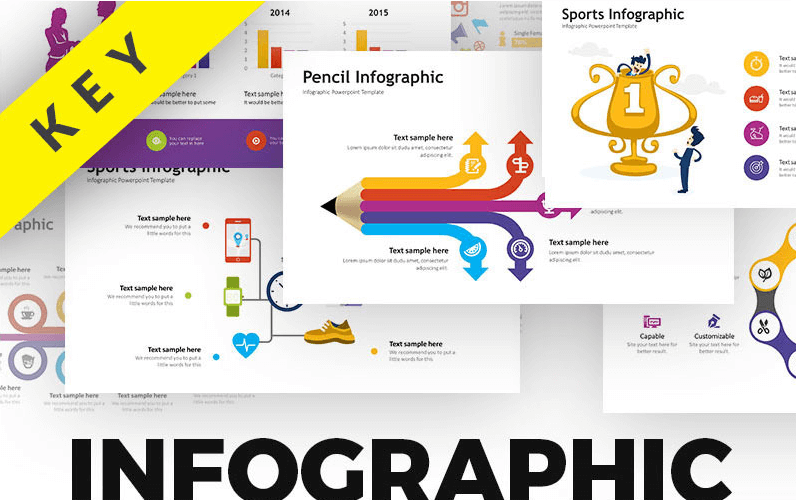
Here is a clean infographic package to present your business in an interactive way. Want to save some money on the would-be-promo? There is no need to sacrifice the quality of the project you are about to create. By choosing this handy asset template, you get access to tones of pre-made items, including the following:
- 480+ inimitable slides,
- 11 step infographic slides,
- 10 diagram infographic slides,
- Maps & graphics,
- Vector brand elements, etc.
All of these are versatile and resizable. You can change the settings of any pack’s item in a few seconds to make it look the way you want it to look.
Multipurpose Business – Keynote Template
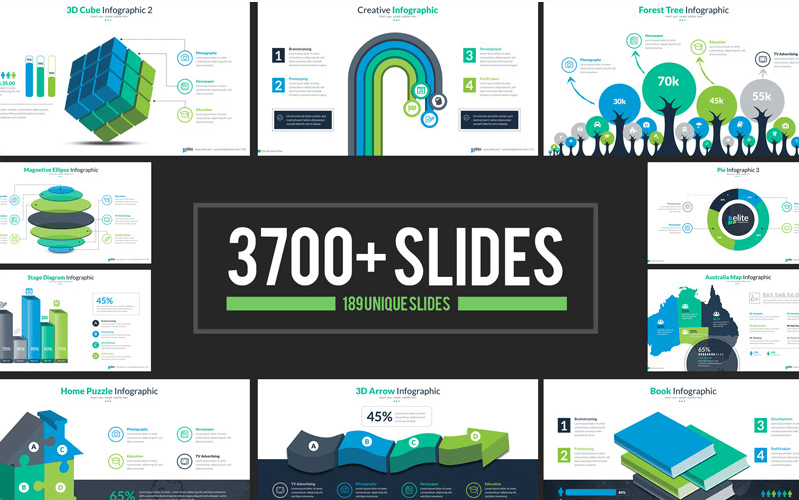
Same to the previous product, this Keynote template is multipurpose and would fit any business niche. That is why the set comes with over 3700 slides. Just think about it! It looks like you can purchase a single template, use it for the rest of your life, and still craft unique presentations. To make the result of your work look stunning, this PP template has 5 trendy color schemes. You can choose from dark and light backgrounds and enrich them with custom animation that comes for each object.
Clean – Creative Keynote Template
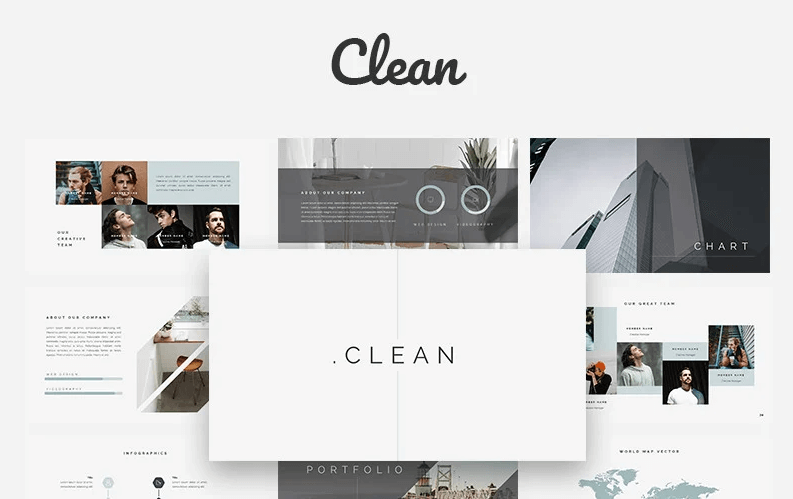
Initially, Clean was made to satisfy the needs of creative users and introduce fields, like photography, personal design portfolio, graphic design, etc. Anyway, the product pack has everything and anything to promote any kind of business. There are many layout variations, an amazing 16:9 aspect ratio, and more than 80 stunning slides. If you are serious about presentation-making, you might already know that having a quality chart is essential. When working with Clean, you can effortlessly edit charts via Microsoft Excel. There are also eye-pleasing Lookbook & Magazine Style layouts to present content in all its beauty.
BOSH – Keynote Template
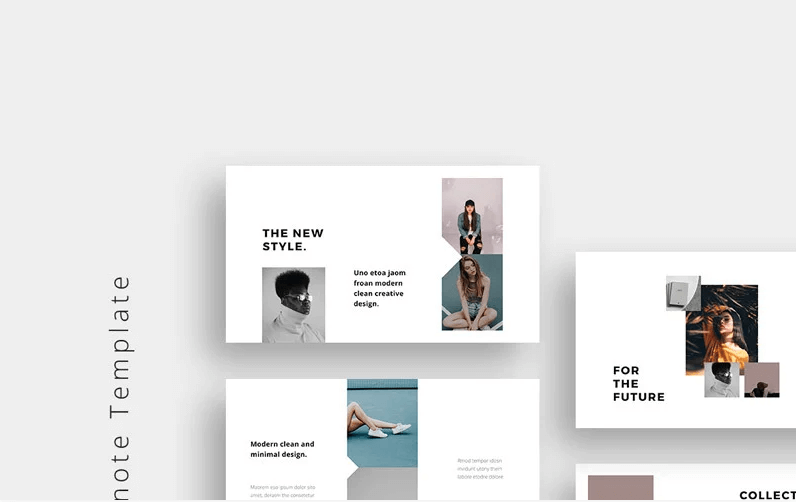
To make a long story short, BOSH is another tool that is just meant for creative people. It provides limitless possibilities and allows users to edit everything super-fast via Keynote Software. Note that all the elements are 100% resizable and come with editable colors. By the way, you also get 2 hi-res .psd mockups as a bonus that is a nice addition to the BOSH pack. What else does the template provide you with? Among the BOSH components, you can see the next:
- 620 FontAwesome icons,
- 500+ Vector icons,
- Editable colors, styles, and shapes,
- Vector devices included.
MaxPro – Business Plan Presentation Keynote Template
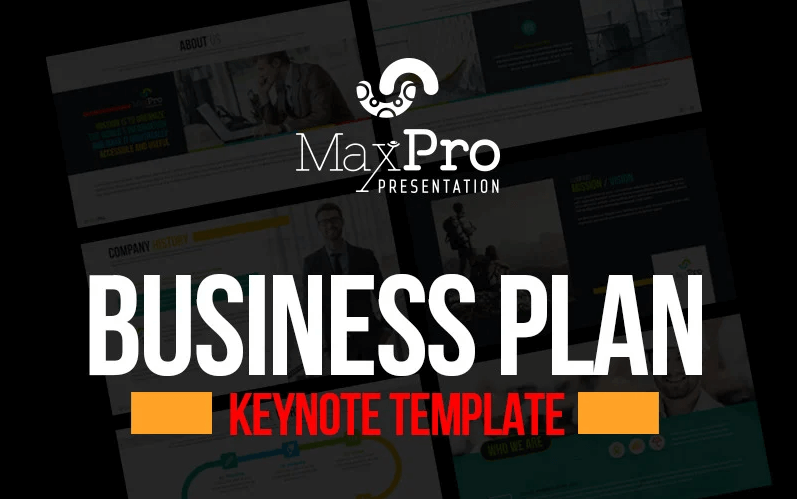
To start with, MaxPro includes 10 ready-to-use color schemes to select from. It has almost 200 high-quality slides with multipurpose design. The template pack contains over 1800 slides (there are 10 templates each about 180+ slides) with light and dark versions. And don’t forget about the widescreen versions in key.file. In addition, MazPro has free fonts to make your presentation readable and viewer-oriented. Plus, this business plan presentation template comes with 350 unique vector icons. All of this means you can use MaxPro for as many presentations as you need and save good money with it.
Balance – Business Promo Keynote Template
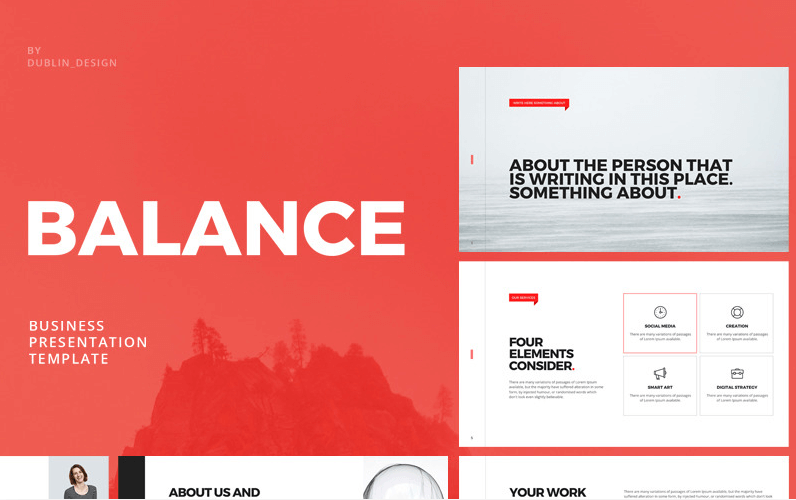
As you can see, Balance is a visually-pleasing business presentation template set. It is stylish enough to get the viewer’s attention and guide them through the history of your company or any other information you would like to highlight. All the slides the Balance package contains are printable so that you can use Balance both for online and offline projects. It is Retina-ready and supports full HD to make the presentation always look nice. Don’t forget that people often ask for a copy of the presentation to overthink everything at home. And the poorly crafted promo would influence the viewer’s decision. However, Balance is responsive enough to fit any screen, no matter what gadget the viewer uses. Here is what you get with Balance:
- 24 color versions,
- 800+ vector icons,
- 150+ creative slides,
- Free updates.
Pastel – Keynote Template
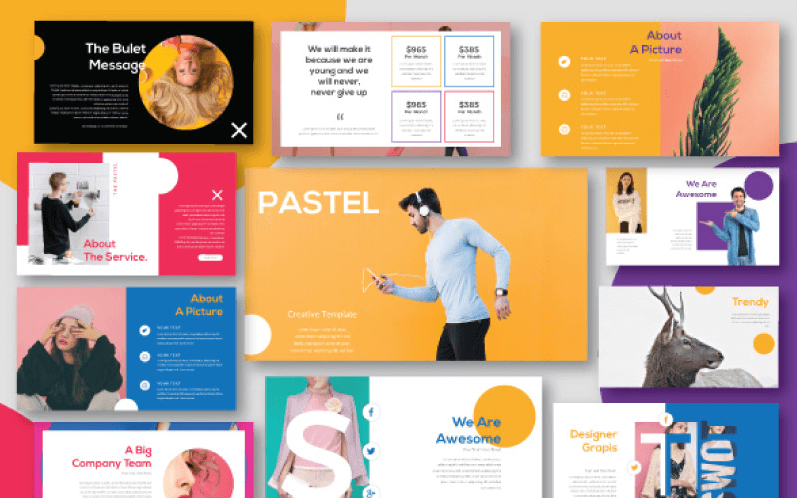
To put it briefly, Pastel is an up-to-date Keynote template with a minimalist design. No secret, such clean designs are in trend because they make it easy to showcase vital details when creating a presentation. What is more important, by using Pastel, you can present the needed info in a laconic way. It would make prospects notice important details instead of overloading their heads with tons of info. And what does one get when selecting Pastel? Among the features of this yummy Keynote template, you can see the following:
- Image Placeholder,
- Drag & Drop img,
- Advertising-related features, etc.
Bundle – Presentation Keynote Template
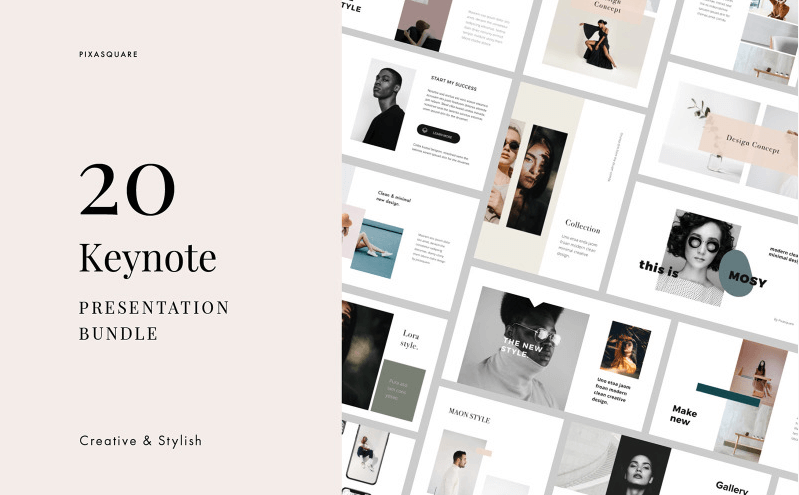
To start with, the next Keynote bundle comes with 20 complete sets of presentation templates. These are voguish slides and layouts that you can quickly edit thanks to the drag & drop technology. All you need to do for it is to select the needed image and drag it where you want. By tradition, you also get hundreds of font icons, shapes that you can edit without losing quality, color schemes, and much more.
NOVA – Keynote Template
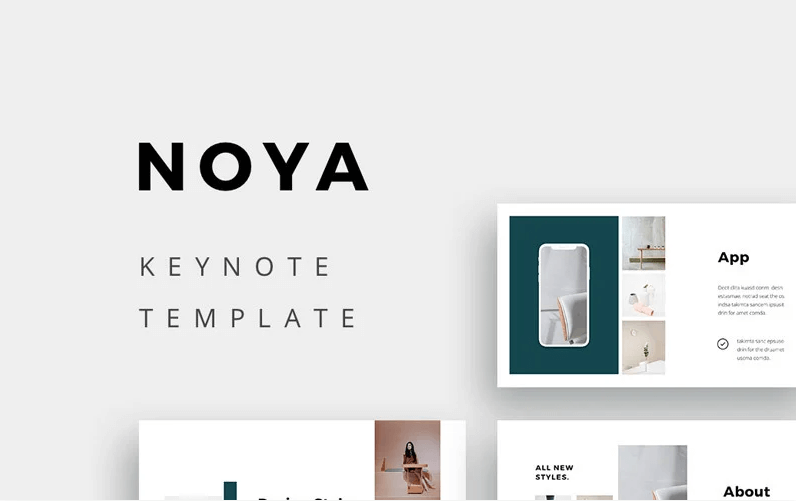
Last but not least, let’s have a quick look at NOVA – a charming presentation template that looks fantastic on a tablet, laptop, phone, watch, and many other devices. All the graphics NOVA has are vectors that are fully resizable and easy in editing. You have easy d & d in placeholders to change images in shape. All in all, the template is very simple to work with and contains the next features:
- Retina-ready design,
- 70+ unique and simple Keynote slides,
- 1100+ icons.
In Closing
For today these were all the best Keynote templates I wanted to review. You can see all of these products are pre-made so you can add the content you have, and voila! The presentation will be ready very soon. Statistics show that 30 million PP presentations appear every day. Would you like to stand out from the crowd and get an unforgettable promo? Well, now you know how to get it.