Free Comparison Presentation Templates
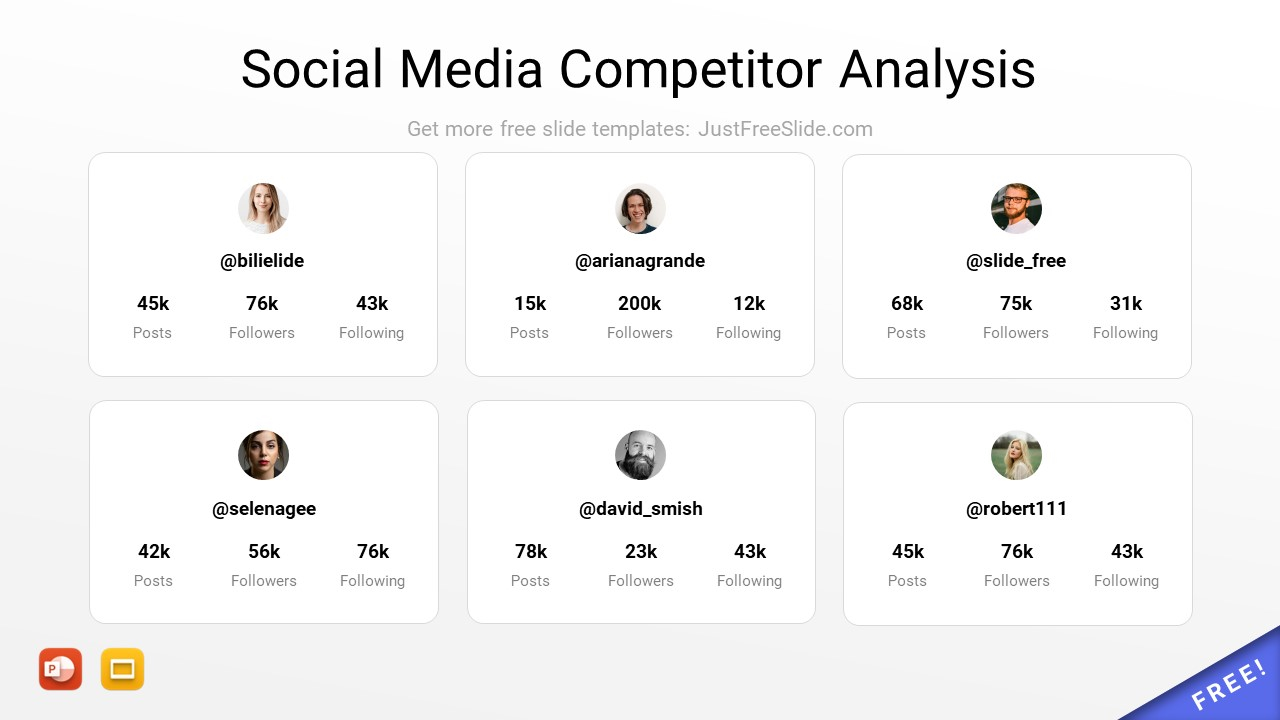
Social Media Competitor Analysis Presentation Template
This ppt template provides an easy way to present the social media competitor analysis results. It includes 7 different slide designs.

Free Compare And Contrast PowerPoint Template (4 Slides)
Here is a free PowerPoint template for comparing and contrasting. This presentation has four distinct slides that can be used for various purposes.

3 Comparison Table Template
This file contains 2 unique comparison ppt templates: 3 comparison table template, and 7 comparison table slide.
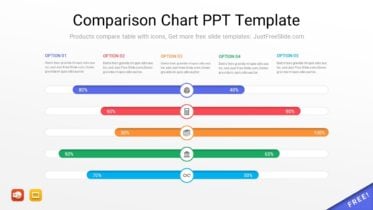
Free Comparison Chart PPT Template (6 Layouts)
This comparison chart PPT template is available for free download and is ideal for highlighting product features and comparing statistics.
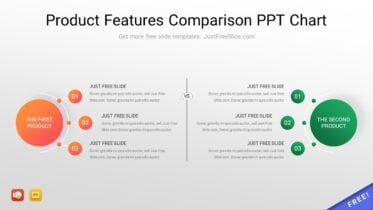
Product Features Comparison PPT Chart Template
One slide product features a comparison PPT template. With this diagram template, you can easily craft a product features comparison slide.

Editable Two Options SIide Design for PowerPoint Free Download (6 Slides)
This ppt template consists of six unique two options ppt diagrams. It can be used for any purpose like comparing two options, two steps processes.

Free Minimalist Software Comparison PowerPoint Template
Free Minimalist Software Comparison PowerPoint Template. If you want to write a winning sales pitch, a software comparison is an efficient way. A product comparison helps consumers quickly figure out the best product for them.
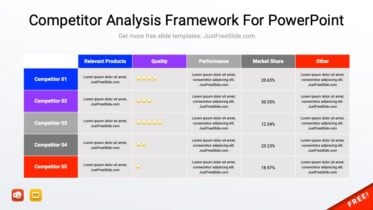
Free Competitor Analysis PowerPoint Template (6 Slides)
This ppt template is one of the best collections of the competitive analysis PowerPoint template. It consists of six unique competitive analysis PPT templates.

Free Pros & Cons PowerPoint Template
Best Free Pros & Cons PowerPoint Template. This free prons and cons PPT template is designed using two rows to present pros and cons.

Free Pricing Plan Table PowerPoint Template
Free Pricing Plan Table PowerPoint Template. One slide minimal pricing plan table ppt template.

Vendor Comparison Table PowerPoint Template
Free Vendor Comparison Table PowerPoint Template. This PowerPoint diagram is designed to present a comparison of different suppliers. It can be used for the supply chain management.

Free Product Comparison Table PowerPoint Template
Free Product Comparison Table PowerPoint Template. This comparison table has an aesthetic design and well-organized typography, it is the best choice for you to showcase your products or services.

Correct or Wrong PowerPoint Template
Correct or Wrong PowerPoint Template Free Download. PPTX file included, compatible with Google Slides. Get it now!

Comparison Before VS After Infographics (6 Slides)
This free comparison infographics template contains 5 unique before and after slides with aesthetic design. It is free for any purpose (personal and commercial) and easy to edit.
