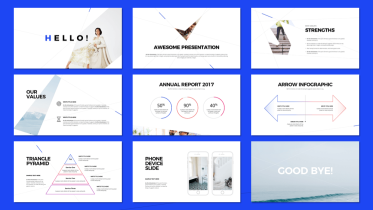Office for Mac that comes with an Office 365 subscription is updated on a regular basis to provide new features, security updates, and non-security updates. It is necessary to keep up to date. There are two ways to download latest Office for Mac.
Download Office for Mac from Office.com
Total Time: 5 minutes
Go to www.office.com and if you’re not already signed in, select Sign in.
Sign in with the account you associated with this version of Office. This account can be a Microsoft account, or work or school account.
After signing in, follow the steps that match the type of account you signed in with.
From the Office home page select Install Office to start the download.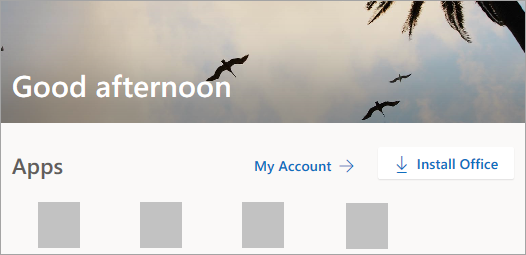
Download Office for Mac from Office Update history page
1.Open Update history for Office for Mac page
2.Download most current packages for Office for Mac.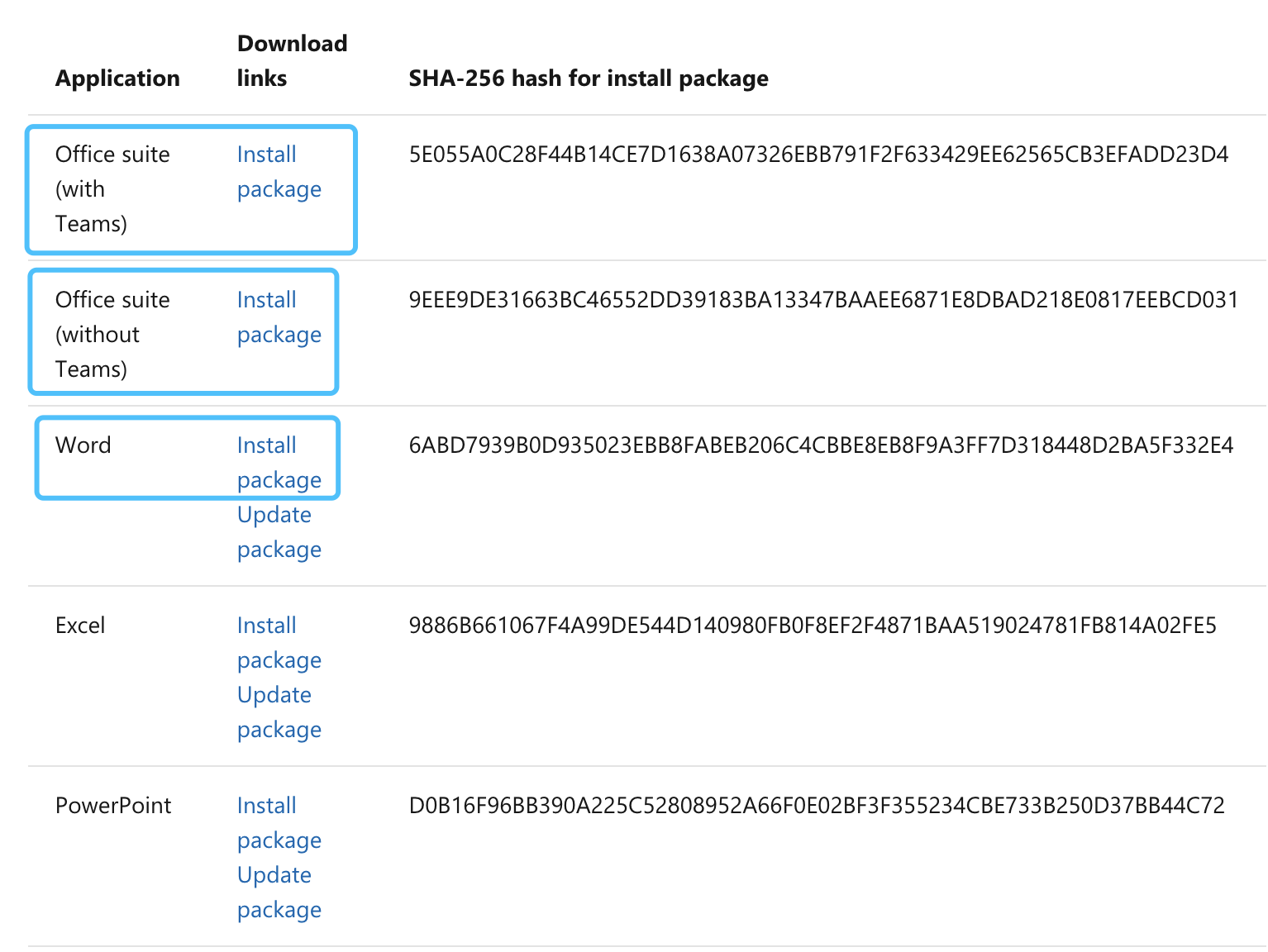
You can download office suite or single application(Word, Execl, PowerPoint). Learn more about Exchange Migration to Office 365 and SharePoint on Azure.