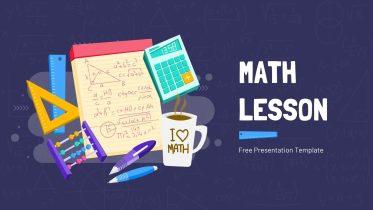Infographics are hot whether you are into visuals or not. Infographics are a great way to present information in an easy-to-digest format. An infographic is a visual representation of information, data or knowledge intended to present complex information quickly and clearly. They are also used to compare different pieces of information in an easy-to-read manner. For business documents, educational materials, and even resumes, they are not only fun to make but display data attractively. A well-designed infographic can explain a concept, tell a story, or illustrate data. Infographics take a lot of time and effort to create, but the benefits far outweigh this investment.
There are many ways you can approach creating infographics for your business, but with the help of infographics maker, you can create professional infographics more efficient! Here are 6 cool infographics maker websites which can help you make cool infographics.
1.Visme——Create Interactive Online Presentations, infographics, animations.
Visme is a drag-and-drop presentation software (bold text) loaded with hundreds of stunning presentation templates and thousands of free image assets. Whether you are delivering a sales pitch, presenting for the classroom or sharing a new project idea with your team, a visually appealing presentation will help you tell a better story. Luckily, you have Visme to help you create engaging presentations even with no visual design experience.

2.Piktochart——a Easy-to-Use Infographic Maker
If you have tried tools that are clumsy or are just worried making an infographic is tough, then you need to try Piktochart.
Non-designers can rejoice. This amazing online tool is intuitive, full featured, and will have you creating the coolest infographic around in no time.

3.Infogram——Make Infographics and Charts that People Love
Infogram is a website that helps people create charts, infographics, maps and reports.

4.Venngage——Make Infographics That People Love
Venngage is a great tool for creating and publishing infographics because it’s so simple and easy to use. You can choose from templates, themes, and hundreds of charts and icons as well as uploading your own images and backgrounds, or adapt a theme to suit your brand. You can animate them too!

5.easel.ly——1000s of Reporting, Timeline, Resume and Process templates to choose from
This free web-based infographic tool offers you a dozen free templates to start you off, which are easily customisable. You get access to a library of things like arrows, shapes and connector lines, and you can customise the text with a range of fonts, colours, text styles and sizes. The tool also lets you upload your own graphics and position them with one touch.

6.Canva–Design a standout resume in minutes
Canva is an intuitive, graphic design tool that features a comprehensive library of professionally-crafted, ready-made templates applicable to a wide array of design types (resumes, business cards, flyers, social media graphics, Infographics and more).
And more
Infogr.am–Create engaging infographics and reports in minutes.
Google Chart–charts tool from Google.