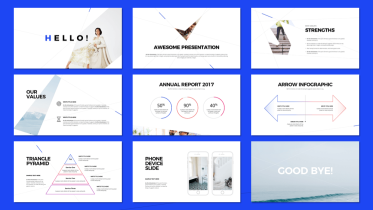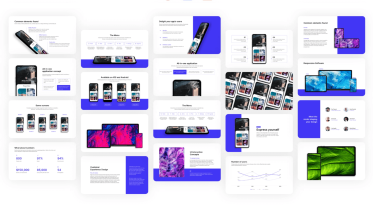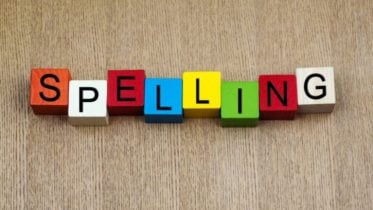Making a presentation for a remote meeting can be challenging, but it does not have to be stressful. Here are ten tips to help you make the most of your next presentation in front of clients or prospects.
1. Practice, practice, practice.
The best way to ensure your presentation is solid is to practice it at least twice before giving it in real life. You can practice with a mirror or friend, but you can also record yourself on the video to see what works and does not work for the audience. It is also helpful if you use tools like a screen recorder when doing this. They allow you to record both audio and video from your computer screen simultaneously so that no time is wasted editing later.
2. Use a video editor to edit your video and add titles, transitions, and effects.
If you are doing a remote presentation, you must use the right tools for the job. You cannot rely on technology alone to get the job done–you need to know your strengths and weaknesses, too.
First, ensure that whatever tool or service you use gives you all the necessary features to create a compelling video presentation. For example, suppose someone else is recording audio for their production and sending it to me via Skype (which does not record calls). In that case, you need some way of editing out any unwanted noises from their recording before you upload them onto your computer so they can be added to your videos later.
3. Do not use a text-heavy presentation.
If you are presenting to a remote audience, likely, they will need help to see your slides. So, use visuals as much as possible instead of relying on text-heavy slides and bullet points.
You can use images and charts in PowerPoint (or any other presentation software) to illustrate your points and make them more accessible for people to understand.
Suppose there are any numbers involved in your presentation. In that case, it might be helpful for everyone to include graphs or charts with those numbers written out on them so that everyone can see them at once without having to find them in an appendix at the end of the presentation file.
4. Use the right tools for the right job.
As a presenter, you will want to use the right tool for the job. For example, use a screen recorder or voice recorder if you need to record your screen or voice. If you need to edit your video and combine it into one coherent presentation, use a video editor.
5. Refrain from relying on technology.
- The technology might not work perfectly, and you will be stuck with a bad connection or poor sound quality.
- If something happens to go wrong, do not panic! Instead of panicking, calmly ask someone if they can help you fix it or if there is another way to present your information (like sending an email). If all else fails, keep talking and let everyone know this is an issue so that people are not confused about what’s going on with the presentation.
6. Use the right tools to record your voice.
- Use a microphone with a pop filter.
- Use a noise-canceling microphone.
- Use a headset microphone.
- Use a lavalier microphone.
- Consider using a wireless microphone if you are traveling or moving around during your presentation, as well as in cases where there’s no way you can get close enough to the computer for it to pick up your voice.
7. Draft an outline and stick to it.
An outline is a crucial part of your presentation. It is the foundation and will help you stay on track as you go through your slides.
- Keep it concise and easy to follow. Your audience has limited attention spans; try to cram only a little into your outline, or they will get lost in the details.
- Make sure it is flexible enough to change things around if necessary (for example, if someone asks a question). You may only sometimes know what questions or comments might come up during a remote meeting, so be prepared for anything.
8. Know your audience, but be bold and go off script.
- Be able to adapt to any situation.
- Feel free to go off-script if the audience wants you to.
- Be bold and ask questions, even if it is different from what is expected or planned for at that moment in time.
- If things happening in the room could add value or context to your presentation, do not be afraid to incorporate them into your presentation if they work well.
9. Be ready for feedback from remote participants.
- Listen to the feedback. Feedback from remote participants can be constructive in improving future presentations, so you must listen carefully and consider their suggestions.
- Respond to the feedback. When responding to feedback, be sure not to get defensive; instead, thank them for sharing their thoughts and explain why you made certain decisions during your presentation.
- Use the feedback as an opportunity for growth by incorporating some of their ideas into future presentations or adding more detail about something they asked about but needed more information during this meeting.
10. Presentations made remotely can be successful.
You may have heard the saying, “practice makes perfect.” It is true, but it also takes more than just a few rehearsals to prepare for a successful presentation. You must practice your material repeatedly until it becomes second nature.
It would be best if you also had the right tools for the job. Choose based on how much time you have available, what type of media will be used in the meeting, and how many participants will likely attend at any given time during your presentation.
Conclusion
A presentation made remotely can be successful, but it takes a lot of preparation and effort. You need to know your audience, plan out the flow of your presentation, and practice until you feel confident in your delivery. In addition, several tools are available that make it easy for remote participants to join in on meetings, such as video chat software or web conferencing software like GoToMeeting or Skype.