
You’ve just finished creating your presentation and are browsing through the slides. Have you ever thought the presentation might be improved somehow? We all know how hard it is to create a mind-enriching, engaging presentation. And if you wish to make your project look extraordinary, but at the same time you’ve been disappointed by the standardly available tools, we invite you to check out the following 6 Free PowerPoint Plugins. Hopefully these tools will help you to bewitch and persuade your audience,and that’s all free!
Here are 6 of the top PowerPoint Plugins.
1. iSlide——A powerful tool for Presentation Designers
iSlide brings PowerPoint presentation designers a collection of invaluable tools which are not only fun to use but also great for improving your productivity.

2. Oomfo – Add Custom Charts to Your Presentations
Oomfo is a smart plugin that helps you add delightful and intelligent charts to your presentations. Oomfo’s charts stand out against the standard ones because they include specialized chart styles such as Waterfall, Pareto, Marimekko, Funnel and Pyramid. This app works with PowerPoint 2003 and higher (32-bit only).

3. Office Timeline – Create Schedules, Timelines and Gantt Charts
Office Timeline lets you create professional schedules, timelines and Gantt charts for project planning or tracking purposes. This tool is perfect for knowledge workers, marketers, IT professionals, and project managers. Office Timeline works with PowerPoint 2007 and higher.

4.Free PowerPoint Digital Clock, Alarm & Countdown
Add a full screen or discrete time pieces to your slide shows。
The free version allows you to use and customise the clock on any presentation* you choose but only on slides (not slide masters or layouts).

5.Microsoft Office Remote
Office Remote turns your phone into a smart remote that interacts with Microsoft Office on your PC. The app lets you control Word, Excel, and PowerPoint from across the room, so you can walk around freely during presentations.
6.Presentation Translator for PowerPoint
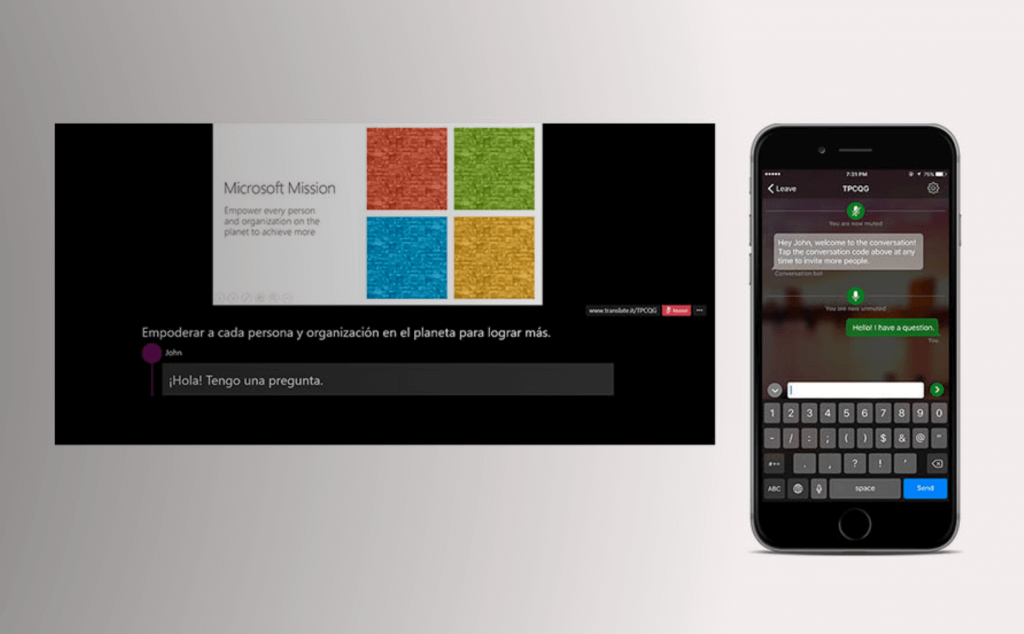
Presentation Translator subtitles your live presentation straight from PowerPoint, and lets your audience join from their own devices using the Translator app or browser.
As you speak, Presentation Translator displays subtitles directly on your PowerPoint presentation in any one of more than 60 supported text languages. This feature can also be used for audiences who are deaf or hard of hearing.
Up to 100 audience members in the room can follow along with the presentation in their own language by downloading the Translator app or joining directly from their browser.
Conclusion
Each of these add-ins provides a specific value for a professional organization, large or small. Alone or together, they are a great way to enhance the look and feel of your presentation, add eye-catching effects, share your presentations on the web, and much more. PowerPoint alone has a lot of capabilities, but these tools take it higher and farther than it goes alone.
If you liked the article, please let us know by clicking the Share button.
If you have any ideas what kind of e-Learning topics you’d like to see discussed, feel free to leave a comment; we’re always happy to write new content for you.


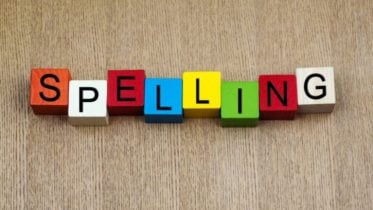



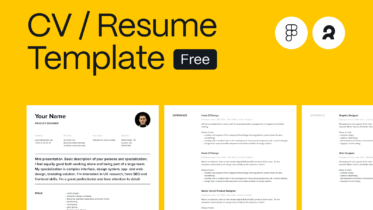
Hello,
Thanks for you recommend for our product, iSlide.
Would you please contact our marketing for more bussine cooperation?
Our marketing email is eps#islide.cc (please replace # with @).
Best regards,
iSlide.
You can contact with contact#justfreeslide.com (please replace # with @).
Nice article. Just missing the free iSlide add-in here!
Everybody can create great presentations with this PowerPoint add-in.
Look what it can do for you! For Windows and MacOS!! See this example:
https://islide-powerpoint.com/en/support/tips-ideas/15-minutes-en
In 9 major languages with, witch scrollbars and other nice features.
Just needs registration of an email address to get started!
Just try it out sometimes!
Regards,
Silvia