Search Results for: play

PowerPoint vs. Google Slides vs. Keynote: Choosing the Best Presentation Templates That Impress
Today, we have decided to speak about the differences between the three types of presentation templates. Let us compare ready-made solutions for the mentioned software to understand which one suits your needs.

Tips for a Successful Remote Client Pitch
Given today’s remote work dynamic, many companies have had to adapt accordingly. Everything from meetings to interviews, and even presentations are now mediated through a screen. While the learning curve may be steeper for those who are not as tech-savvy, we’ve gathered the ‘10 Ultimate Business Presentation Trends: 2020 Edition’ for you to get a head start. This covers utilizing infographics to minimalist themes and gradients. For further guidance follow these tips to ensure that your pitch successfully stands out.

Happy People PowerPoint Infographic
The design is new, trendy, creative and fresh. The Happy group has young people. Girl and the boys smile, rejoice, friends, happy and work. The templates have variety of collecting depicting human in different stages. The message conveyed are simple and self-sufficient. Are visually pleasing. To add the infographics are handcrafted, pixel perfect and non-animated. Trust me, it would be fun to express your new message in a fun and shuttle way through this wonderful Happy People Collection Pack. This infographic template can be used as is, but if you want to add your own insights, editing is happily-easy. Let’s fetch on HAPPY-HAPPY People infographics of the year.

Yellow Resume Powerpoint Template – FREE
A stylish resume Powerpoint template that will help you impress your audience with ease. In this template, you will find slides to include your biography, skills, portfolio, education history, work experience, awards and diplomas, clients you’ve worked with, and contact information slide.

PowerPoint tips for an impressive presentation
While Microsoft PowerPoint has been around since the late ’80s, that doesn’t mean it needs to look like it is from decades ago. This article will help turn you into a modern-day PowerPoint superstar. We’ll dive into the advantages of the software, the most important tips to implement during each deck creation, and a few surprising tricks to add pizazz and power to your presentation.
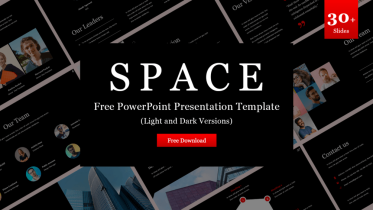
Space – Free PowerPoint Presentation Template
Free download Space: Free PowerPoint Presentation Template | Light and Dark Version

Prime – Creative PowerPoint Builder
Prime Presentation Template has been designed for everyone.The free version is only 10 slides, if you like it you can buy the paid version.

10 Keynote Templates To Productively Spend The Weekend
Did you know that nearly half of presenters think that the hardest part of creating a winning presentation is making a compelling story? Well, you can skip the problem by choosing your ready-made product. Today’s best Keynote templates come with pre-styled sections to put the story you want to tell. What else do the packs contain? View the selection below to see more details.

Tech Company Overview Presentation – Free PPT
Tech Company Overview Presentation.Drag and drop your images and place your content in this 15 slide presentation and you’ll be ready to deliver a pretty impressive video. Good luck!

Things You Can Consider Before You Shoot A Testimonial Video
A testimonial video grabs the viewers and shoves your product into their faces. Isn’t that a bit too much? Think about the competition waiting out there and then answer this – Would you like to sit in the stands and watch or do you want to play the game? Your product becomes the automatic choice for the people out there watching their television because of one thing. They saw your video testimonial and they liked what they saw.

How to Create a Construction Business Marketing Plan
If you’re looking for a calm, relaxed business to start with little competition, then starting a construction company is probably not for you.

Apple Device Mockups Template for Keynote
Apple Device Mock-ups Template for Keynote, it contains 7 unique device mockup.

Top 10 Medical Google Slides and PowerPoint Templates
You can simply use Medical Google Slides templates or Medical templates for PowerPoint to create the perfect slideshow in a few minutes. You can choose and use the next templates for different medical projects and intentions. Let’s take a closer look now.

17 Best Healthcare & Medical PowerPoint/Keynote Themes For Hospitals, Doctors, Clinics, Dental
A list of the best medical presentation themes designed and developed for health and medical related PPT and Keynote. These themes are for doctors, dentists, hospitals, health clinics, physicians, physiotherapists, surgeons, dental and other types of health-related presentation.

Neumorphism Pink Free PowerPoint Template
Neumorphism Free PowerPoint Template. It contains 10 unique slides.
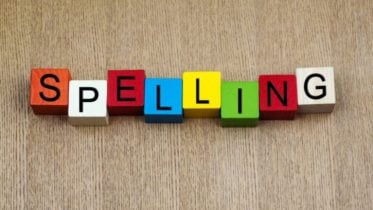
The easiest method to produce spellings & grammar error-free presentation
There are thousands of words and each of them has a different spelling. In most cases, mistakes are made by writers when they are not aware of the correct spellings. It is not possible to memorize spellings but producing the correct ones is necessary as well. The best way out is using a tool to detect errors and make corrections. The use of spell-checking tools is not restricted to expert writers only. Students, presentation creators, and social media representatives also use this tool to make the content free of spelling errors.

15 Beautiful Real Estate PowerPoint and Keynote Presentation Themes for Agencies
As a realtor, if your can’t promote your business to the world, you can’t make money. Today, I will show you an outstanding list of PowerPoint real estate themes that you can use to boost your business sales.
