How to copy slides in google slides
Total Time: 1 minute
Click the slides you want to copy, and use “Ctrl+C” shortcut keys to copy it.

How to copy slides in google slides
Total Time: 1 minute

 10+ Minimalist PowerPoint Templates Free Download 2022
10+ Minimalist PowerPoint Templates Free Download 2022
 20+ Free Company Overview Presentation Templates & Examples 2023
20+ Free Company Overview Presentation Templates & Examples 2023
 Merry Christmas Google Slides Template
Merry Christmas Google Slides Template
 12 Free Research Proposal PowerPoint Templates for Scientific Project, Thesis Defence
12 Free Research Proposal PowerPoint Templates for Scientific Project, Thesis Defence
 TemplateMonster Black Friday: Up to 55% Discounts on Presentation Templates for Varied Topics
TemplateMonster Black Friday: Up to 55% Discounts on Presentation Templates for Varied Topics
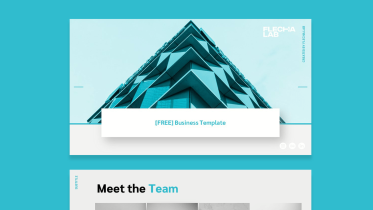 Cyan Free Business Google Slides Template (64 Slides)
Cyan Free Business Google Slides Template (64 Slides)