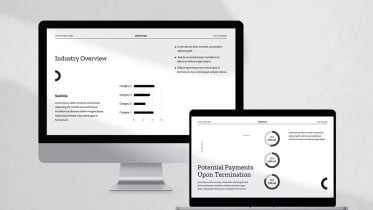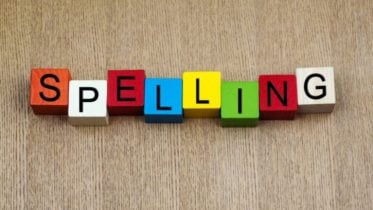LinkedIn is a social media platform that allows users to connect with other professionals. The LinkedIn API is a set of tools that allows developers to access LinkedIn data and functionality. To get started with the LinkedIn API, you first need to create a LinkedIn Developer account. Once you have registered for a developer account, you can access the Developer Center, where you will find documentation and code samples for using the LinkedIn API.
The different types of LinkedIn APIs
There are various different types of LinkedIn APIs that can be used for different purposes. Some of the most common ones include the following:
- The LinkedIn Profile API, which allows developers to access profile data for users of the site. This can be used for things like building a custom CRM or tracking leads.
- The LinkedIn Groups API, which allows developers to access data about groups on the site, including membership and activity information. This can be used for things like marketing or research purposes.
- The LinkedIn Ads API, which allows developers to create and manage ads on LinkedIn. This can be used for targeted marketing campaigns.
- The LinkedIn Search API, which allows developers to search for and retrieve data from the LinkedIn platform. This can be used for things like recruiting or market research.
How to use the LinkedIn API to grow your business
LinkedIn’s API can help businesses to grow by providing access to valuable data and insights. The API can be used to gather information about potential customers, track competitor activity, and find new leads. Additionally, the LinkedIn Sales Navigator tool can be used to connect with potential customers and partners through LinkedIn. By using the LinkedIn API and Sales Navigator tool, businesses can gain a competitive edge and grow their business.
LinkedIn has been a powerful tool for businesses to connect with other businesses and potential customers. LinkedIn’s API has allowed businesses to build applications that make it even easier for customers to find what they are looking for and connect with the businesses they are interested in. Some examples of businesses that have used the LinkedIn API include HubSpot, Hootsuite, and Salesforce.
5 mistakes businesses make when using the LinkedIn API
LinkedIn’s API is a powerful tool for businesses to connect with their customers and prospects. However, there are a few common mistakes that businesses make when using the LinkedIn API.
The first mistake is not using the API to its full potential. The LinkedIn API offers a lot of options and features, and not using all of them can limit the effectiveness of your marketing campaigns.
Another mistake businesses make is not testing their campaigns before launching them. It’s important to test your campaigns on a small scale before unleashing them on a larger audience. This will help you avoid any potential issues and ensure that your campaigns are running as smoothly as possible.
Third, businesses often don’t create sufficient tracking and reporting mechanisms for their LinkedIn campaigns. Without adequate tracking, it can be difficult to determine whether or not your campaigns are successful.
Fourth, businesses often don’t take the time to learn how to use the LinkedIn API properly. The LinkedIn API can be complex, so taking the time to learn how to use it effectively is crucial for getting the most out of it.
Finally, businesses sometimes forget that the LinkedIn API is just one part of their overall marketing strategy. Integrated marketing campaigns that use a variety of different channels will be more successful than campaigns that rely solely on the LinkedIn API.