Blog
Get the latest news, presentation tips, PowerPoint guidelines(step-by-step), useful tools, and more from Just Free Slides Blog.
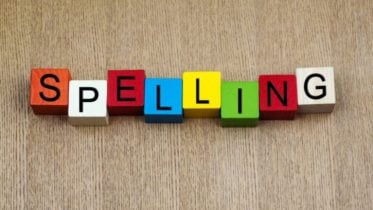
The easiest method to produce spellings & grammar error-free presentation
There are thousands of words and each of them has a different spelling. In most cases, mistakes are made by writers when they are not aware of the correct spellings. It is not possible to memorize spellings but producing the correct ones is necessary as well. The best way out is using a tool to detect errors and make corrections. The use of spell-checking tools is not restricted to expert writers only. Students, presentation creators, and social media representatives also use this tool to make the content free of spelling errors.

How to download latest Office for Mac free
Office for Mac that comes with an Office 365 subscription is updated on a regular basis to provide new features, security updates, and non-security updates. It is necessary to keep up to date. There are two ways to download latest Office for Mac.

How to Reduce PowerPoint File Size
You must consider its size when you share a PowerPoint document to your friend, especially the Internet is bad. This HowTo wiki teaches you how to lower a PowerPoint presentation file’s size by compressing its images, or by clearing the editing data or by removing font.
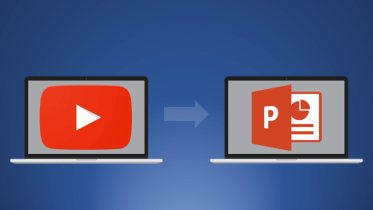
How to Embed a YouTube Video in PowerPoint in Under 3 Minutes
YouTube has become the world’s largest video site, and you can browse billions of video content. Sometimes you need to use YouTube videos in your PPT, this article will help you embed a YouTube video in PowerPoint.
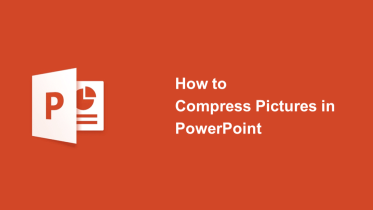
How to Compress Pictures in PowerPoint
Teach you how to reduce the file size of a document step by step.

How to convert Google Slides files to Microsoft PowerPoint
If you are looking out to save Google Slides as ppt, then you are in the right place.

How to Insert Excel data in PowerPoint
If you are using PowerPoint 2013 or a newer version, you can link data from a saved Excel worksheet to your PowerPoint presentation. That way, if data in the worksheet changes, you can easily update it in your PowerPoint presentation.

How to Remove All Animations from PowerPoint Step-by-step
In this article, we are going to go through how to remove animation and transition from all slides and also how to remove an animation from one slide. These instructions will work with PowerPoint 2010 and up (2013, 2016 or 2019).

10 Best Free Online Presentation Software for 2023
These 10 online Presentation Software will help you create all of the online presentations you need.
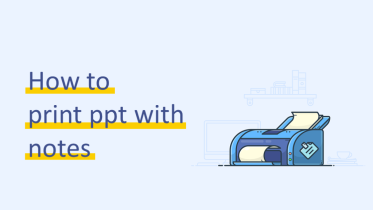
How to print ppt with notes
You can create notes for your presentation to help you remember key points. You may want to print them and review them as you deliver your presentation. Let’s check how to print ppt with notes.

8 Basic Etiquette for Powerful PowerPoint Presentations
In the professional world, PowerPoint Presentations are the very first impression of your firm. They not only depict the features of a particular project but also are an efficient way to present your professionalism and attitude towards work.
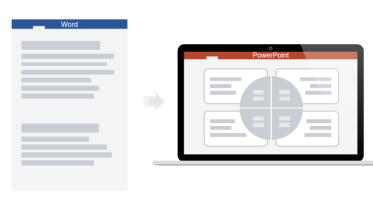
Anyone can become a PowerPoint master with this tool
In 1987, the Microsoft PowerPoint 1.0, mainly created by Dennis Austin, was released for Macintosh computers. 30 years later, this software has become one of the most influential software but caused the most complaints.
![[PPT Tips] How to export powerpoint to pdf 13 PPT TO PDF5](https://cdn1.justfreeslide.com/2018/03/PPT-TO-PDF5-373x210.jpg)
[PPT Tips] How to export powerpoint to pdf
Sometimes PowerPoint presenters need to deliver their presentations as pdf instead of PPT or .pptx format. Fortunately, there’s an easy way to export all your slides from PowerPoint to pdf.
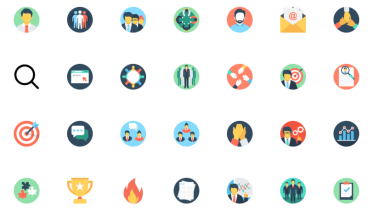
5 Popular Icon Styles for your Presentations
Here are 5 popular icon styles from where you can find inspiration in creating your next “iconic” (no pun intended) graphics for your websites, applications or presentations

5 Mistakes You Should Avoid When Presenting Data
To make sure you’re confident and prepared, I’ve put together a list of five mistakes you should avoid when presenting data

Useful Free Online Tools Help You Make Great Presentation
It’s not easy to do a good slide, except for our free templates, and these tools can help you make a great slide.

10 Tips to Make Your Audience Listen to You Attentively
Last year I attended a presentation on my college campus. Several minutes into the presentation, I heard a strange noise behind me. When I turned…
