Blog
Get the latest news, presentation tips, PowerPoint guidelines(step-by-step), useful tools, and more from Just Free Slides Blog.

Saving Your Work: How to Recover a Deleted or Unsaved PowerPoint
In this comprehensive guide on recovering deleted PowerPoint files, we will explore the reasons why PowerPoint files can be lost, how to recover an unsaved or deleted PowerPoint presentation.

10 Tips to Make a Great Presentation for a Remote Meeting
Here are ten tips to help you make the most of your next presentation in front of clients or prospects.

10 Different Types of Files and How to Use Them for Your Presentation
To make it more engaging, we have compiled a list of 10 different types of files and how you can integrate them into your presentation.

Trollishly: 9 Easiest Filming Hacks for TikTok Videos
Every TikToker’s dream is to have their account reach more audiences. If you want to do so, you should know some TikTok filming hacks.

How Blockchain DevOps is Revolutionizing the Way Businesses Operate
Blockchain DevOps is revolutionizing the way businesses operate by providing them with an array of services that are both reliable and secure.

5 do’s (and 5 don’ts) for presenting via a webinar
With the following tips and tricks, you’ll be ready for presenting your next webinar in no time.

How To Get Started With The LinkedIn API
LinkedIn is a social media platform that allows users to connect with other professionals.

6 Presentation Strategies For Growing Your Business
The secret to giving a successful business presentation is going above and beyond to better connect with your audience and to look more confident. Let’s talk about a few tips which will help you create a business presentation and grow your business.

How To Create An Awesome Presentation On A Medical Theme?
Do you know the rules for creating medical presentations? If not, then it’s time to explore the article to learn from experts how to design such presentations properly!

Initial Marketing Costs for Anyone Starting A Business
When you start a new business, it can be an exciting time, but you must take some critical steps to give your business a solid foundation

Go custom to attract more custom: how to make your marketing more distinctive
The ability to customise and personalise messaging to individual customers is currently one of the biggest marketing trends.

How to Download Canva Presentation as PowerPoint PPT
Sometimes you need to export slides from Canva to PowerPoint, here is how to do that.
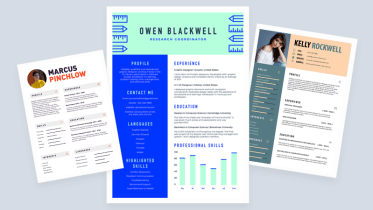
The Ultimate Guide for Creating a Professional Resume
We will discuss a few effective methods of creating a professional resume that is capable of showing you as an obvious fit for the opening and compel the recruiter to select you for the next phase of the hiring process.

How To Choose a WordPress Theme For an Essay Writing Website
WordPress has numerous themes to choose from. How to choose a WordPress theme for your website? Here are excellent tips to consider.

Kotak 811 Savings Account: A Zero Balance Online Bank Account for Everyone
Open a Kotak 811 savings account online today and save and grow your money safely.

Thriving Throughout the Pandemic: Resources for Business Owners
Whether you need to switch up your sales strategy by going mobile or you’re ready to bring in more customers through digital marketing, these tips presented by Just Free Slides will help you take your business to the next level, despite the pandemic.

6 Project Management Excel Templates to Use in 2021
As a project manager, your expertise and experience’s hallmark lies in your skill of managing projects. You have a lot to contend with as you have to think about budgets, employees’ performance working on the project, etc. Also, your decision-making must be fast, effective, and responsive. While this seems a lot for an average human, you are already armed with the right, well oiled means of collecting all necessary data that will let you stay on top of your game as a project manager.
